Picture this: You step into the virtual world, and every move you make is mirrored with lifelike precision. This is no longer a distant dream. Full body tracking in virtual reality has arrived, revolutionizing the way we interact with digital environments. In this guide, we’re taking you on a thrilling adventure to help you set up your Meta Quest 2 VR headset with full body tracking. Get ready to transcend the boundaries of reality and immerse yourself in a realm of endless possibilities!
What You’ll Need For This Guide:
Essential Software:
- SteamVR
- OVR Space Calibrator (download here: https://github.com/pushrax/OpenVR-SpaceCalibrator/releases)
Step-by-Step Guide to Full Body Tracking with Oculus Quest 2
1. Set Up Your Hardware and Software
Make sure you have SteamVR installed and your base stations set up correctly. If you haven’t done this yet, follow the SteamVR setup guide. Then, download and install the OVR Space Calibrator, an indispensable tool for synchronizing your trackers and headset.
2. Begin Tracker Pairing
Put on your Oculus Quest 2 headset and ensure both tracker dongles are plugged in, and your base stations are powered on. Turn on one of your foot trackers; it should automatically pair with your system. If not, consult our video tutorial for manual pairing instructions.
3. Calibrate Your Tracker
Attach the paired tracker to your hand and initiate OVR Space Calibrator. Press “start calibration” and move your hand in a figure-eight motion. This process syncs your headset and tracker seamlessly.
4. Pair Remaining Trackers
Pair the remaining two trackers with your system and ensure all three trackers are visible within SteamVR.
5. Attach Trackers and Get Ready for Full Body Tracking
Attach the trackers to your feet, and you’re all set to enjoy full body tracking in virtual reality!
Full Body Tracking in VRChat: A Quick Setup
- Enable Calibration Mirror: Launch VRChat and open the radial menu. Go to Options > Personal Mirror Settings and activate Calibration Mirror.
- Calibrate Your Avatar: Open the hand menu and press “Calibrate.” Align the spheres with your feet and make eye contact with your avatar. Simultaneously press both triggers.
- Unleash Your Full Body Tracking Experience: Immerse yourself in VRChat with your new full body tracking capabilities!
You’ve successfully set up your Meta Quest 2 with full body tracking, elevating your VR experiences to a whole new level of immersion and realism. Our #HowToVR guide and video tutorial from Knoxlabs VR Marketplace have equipped you with the knowledge and tools to make this possible. As you venture further into the captivating realm of virtual reality, remember that the only limit is your imagination. Enjoy the journey, and let the world of VR unfold before you.




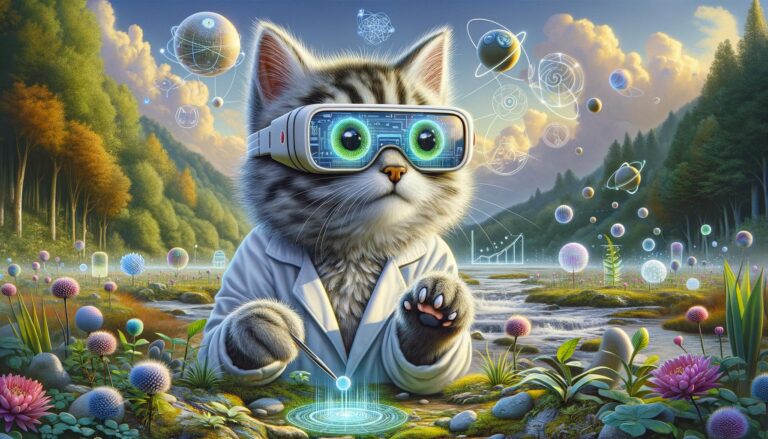
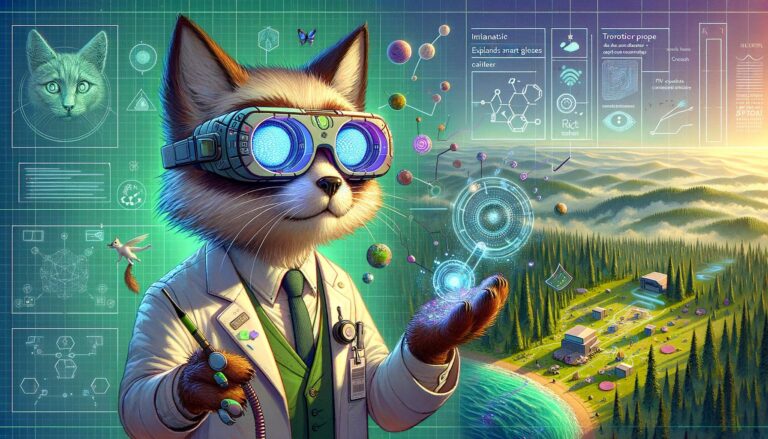





+ There are no comments
Add yours