
Our XR Launchpad just expanded with new bHaptics inventory!
We’ve added the TactSuit X Series of wireless haptic vests, the X16 and X40. Both vests have an adjustable, one-size-fits-all design with a washable mesh lining, and you can choose either 16 or 40 haptic feedback points to enhance your VR adventures.
Also newly available in the Knoxlabs bHaptics collection are Tactosy for Arms and Feet, the TactVisor Face Cover, Mesh Lining for TactSuit, and Audio Accessories.
These haptic devices have an incredible range of compatibility, so let’s dive into the categories!
Compatible Headsets
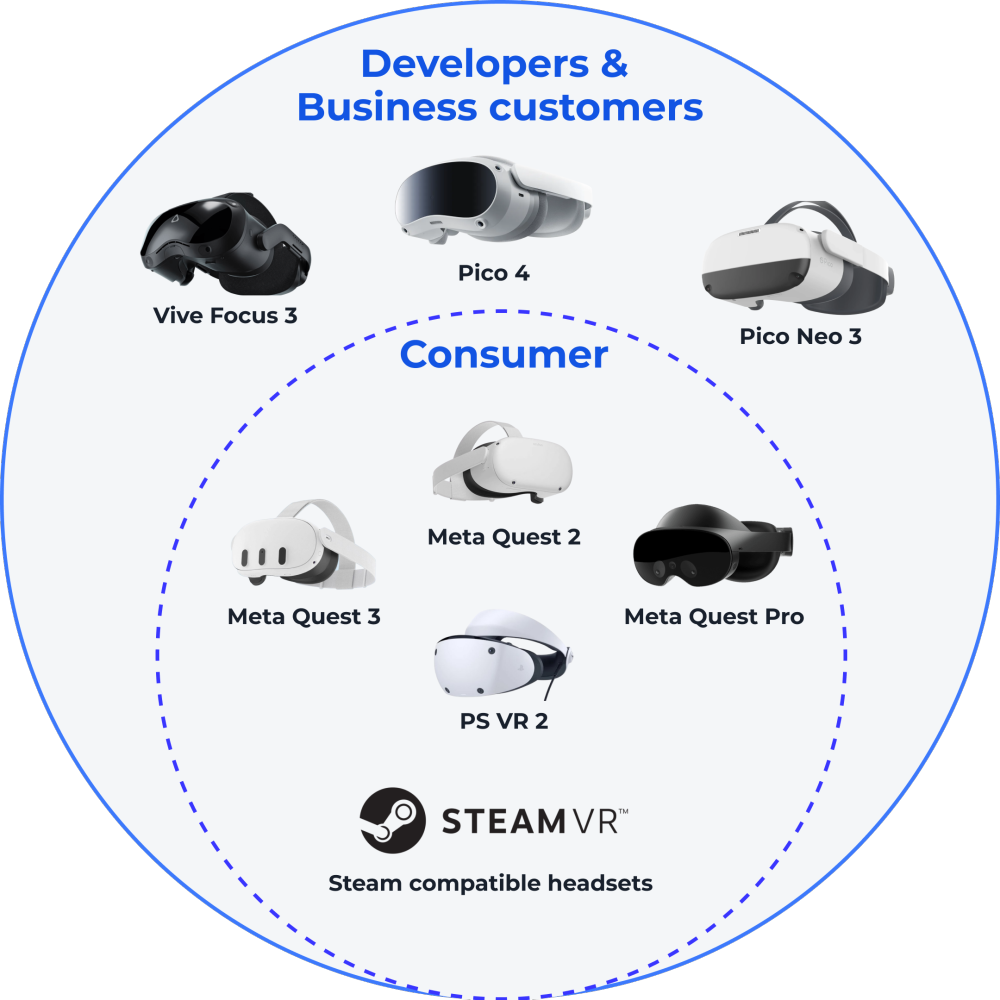
Each of the bHaptics devices are compatible with the following VR headsets:
TactSuit X40 and X16 Haptic Vests are compatible with the Meta Quest 3, Meta Quest Pro, Meta Quest 2, all Steam VR compatible headsets for PC VR, and PS VR2 for the average consumer. For Developers and Business Consumers, all headsets available to consumers with the addition of the Pico 4, Pico Neo 3, HTC VIVE XR Elite, and HTC VIVE Focus 3.
The TactGlove is compatible with the Meta Quest 3, Meta Quest Pro, and Meta Quest 2 for the average consumer. For Developers and Business Consumers, all headsets available to consumers as well as the Leap Motion Controller 2 from Ultraleap, and the Varjo XR-4 and XR-3, Pico 4, and more!
Tactosy for Arms is compatible with the Meta Quest 3, Meta Quest Pro, Meta Quest 2, all Steam VR compatible headsets for PC VR, and PS VR2 for the average consumer. For Developers and Business Consumers, all headsets available to consumers as well as the Pico 4, Pico Neo 3, HTC VIVE XR Elite, and HTC VIVE Focus 3.
TactVisor is compatible with the Meta Quest 3, Meta Quest 2, Valve Index, and Rift S for the average consumer, with facial interface from a 3rd party. For Developers and Business Consumers, all headsets available to consumers as well as the Pico 4 with facial interface from a 3rd party.
Tactosy for Feet is compatible with all HTC VIVE Tracker compatible headsets for PC VR, and for Developers and Business Consumers, all headsets available to consumers as well as headsets with the other feet tracking solutions.
bHaptics have not yet developed an SDK for AR platforms, therefore, TactSuit is not compatible with AR devices at this time. If you are a developer interested in building Augmented Reality content with haptics, you can contact the bHaptics Support Team at support@bhaptics.com!
Compatible VR Games
Did you know that 250+ VR Games have unique haptic feedback through bHaptics accessories, optimized and tailored to each game?
Some of these titles include:
- Beat Saber
- Fallout 4 VR
- Ghost of Tabor
- Half-Life: Alyx
- Hellsweeper VR
- Into the Radius VR
- Onward
- Phasmophobia
- Population: One
- Ragnarok
- Rogue Ascent
- Sairento VR
- Vampire: The Masquerade – Justice
View the full VR Games library here: https://www.bhaptics.com/compatibility/vr/
Audio-Based Haptics
Is the VR game you’re looking for not in the list above? Try out bHaptics’s unique Audio-to-Haptic mode, which automatically converts sound output into haptic feedback in real time without noticeable latency. Audio-to-Haptics presets are optimized for rhythm games, and some of the most popular VR FPS games.
You can enjoy all kinds of content with this Audio-to-Haptic technology. It applies to any device that has an audio jack, so you can enjoy music from Spotify or Apple Music, movies, and PC VR games.
Stereo haptics based on audio signals is currently only available for the TactSuit X40, TactSuit X16, and Tactosy for Arms.
In order to receive audio-based haptics on the Meta Quest, you’ll need a wired connection via an audio cable, which is included in the box when you purchase from Knoxlabs.
If you would like to control the feedback intensity, pair your TactSuit X to your phone via Bluetooth. Only TactSuit X16 and TactSuit X40 support audio-based haptics on mobile.
For audio-based haptics with standalone VR, like the Meta Quest, you will need a wired connection between your standalone VR headset, TactSuit and headphones. Make sure to have an audio cable, Y-jack, and headphones with an aux cord ready. Audio-based haptics do not work with wireless headphones.

PC Compatibility
No headset? No problem! bHaptics devices are also compatible with your PC.
From your desk into the middle of the action, positional touch-sensory feedback transports you into the battlefield and enhances your spatial realism. Feel where you get shot, the direction of gunfire and explosions, experience powerful gun recoils, rapid heartbeats, and more with real-time sound-based stereo haptic feedback.

HTC VIVE Compatibility
Wear your VIVE tracking devices on top of or under your TactSuit, as the Bluetooth signals will not interfere with each other!
Both the Tactosy for Hands and Tactosy for Feet come with mounts for VIVE trackers.
Customization with bHaptics Studio
You can configure Audio-to-Haptics frequency settings and create your own Audio-to-Haptics customized profiles by using bHaptics Studio for PC or the bHaptics Player app on a mobile device.
1. Define Your Frequency Settings

2. Feedback Point Mapping
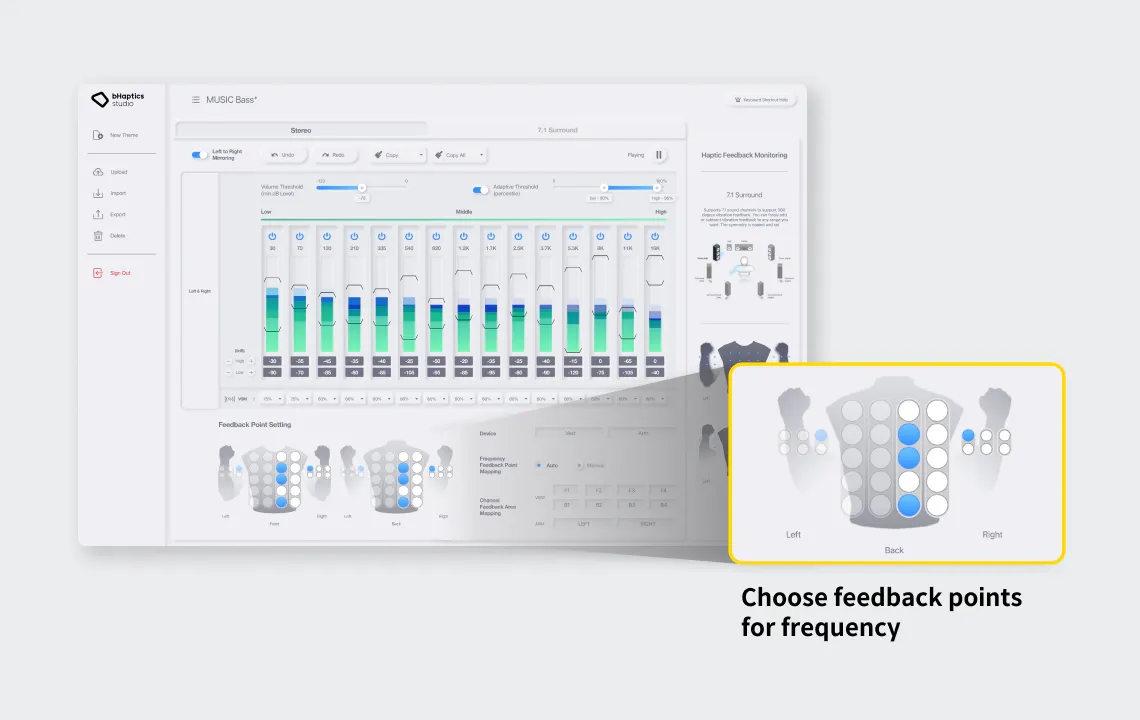
3. Upload and Share in bHaptics Player
Visit studio.bhaptics.com to learn more about how to create your own custom haptics!
Explore our full bHaptics collection on the Knoxlabs VR Launchpad: knoxlabs.com/collections/bhaptics





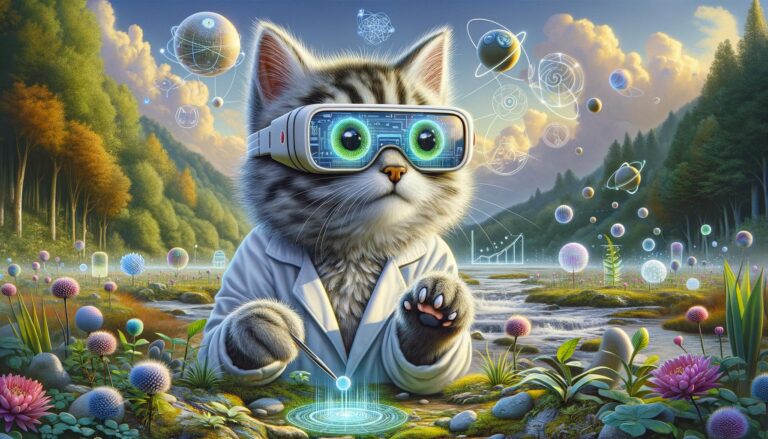
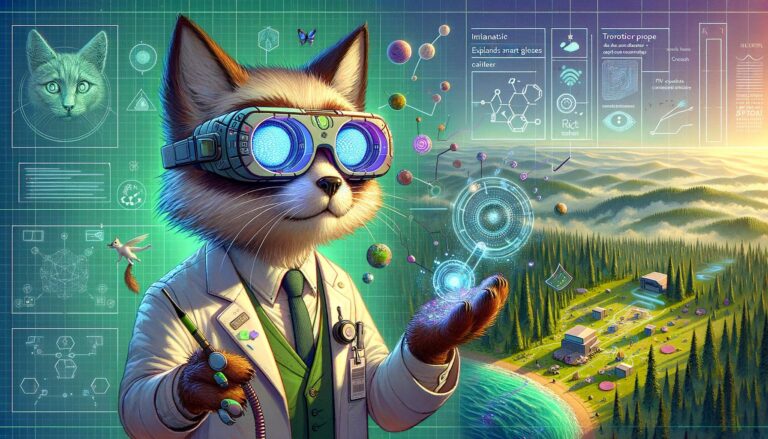





+ There are no comments
Add yours